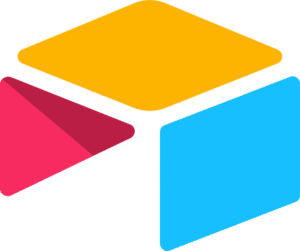| ClickUp |
Airtable excels in database management with robust relational database capabilities, which enable seamless record linking across tables, surpassing ClickUp’s task-focused tables.
Its intuitive interface and drag-and-drop Interface Designer allow non-technical users to build custom apps and dashboards effortlessly, thus offering unmatched flexibility for CRM or inventory tracking. Airtable’s free plan is generous, providing unlimited bases and 1,000 records per base, ideal for freelancers or small teams. |
| Smartsheet |
Airtable offers superior customization through diverse data views (grid, Kanban, calendar, gallery) and relational database functionality, outpacing Smartsheet’s spreadsheet-centric approach.
Its Interface Designer enables no-code app creation, unlike Smartsheet’s workload management focus. With an intuitive design and extensive template library, Airtable provides faster setup and greater versatility for dynamic data organization across industries. |
| Coda |
Airtable’s polished, spreadsheet-like interface is more approachable for spreadsheet users, compared to Coda’s document-based system. It boasts stronger relational database features and a wider array of pre-built templates for quick setup in use cases like content planning.
Airtable’s Interface Designer delivers professional, app-like outputs, ideal for teams needing polished, client-facing tools. |
| Notion |
Airtable excels in relational database functionality, offering robust data linking for complex datasets, unlike Notion’s simpler tables. Its varied view options (Kanban, Gantt, gallery) provide greater project visualization flexibility compared to Notion’s limited views.
Airtable’s no-code Interface Designer enables advanced custom workflows and dashboards, making it stronger for structured data needs. |
| Google Sheets |
Airtable surpasses Google Sheets with advanced database features like relational data linking and customizable views (Kanban, calendar, gallery). Its collaboration tools, including task assignments and granular permissions, are more robust.
Airtable’s Interface Designer supports custom app creation, offering a more powerful, visually appealing solution for complex projects compared to Sheets’ basic spreadsheet capabilities. |