mHelpDesk is a comprehensive CRM and field service management platform designed for cleaning businesses and other service providers. It simplifies operations by offering tools for job scheduling, customer communication, billing, and staff management.
The platform integrates quotes, invoices, payments, and work orders in one system, which helps reduce errors and saves time. Its mobile access also ensures teams can stay connected while working in the field.