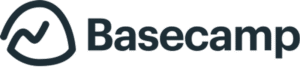| Asana |
Basecamp’s 4.2/5 G2 feature rating lags behind Asana’s 4.5/5 due to missing advanced tools like Gantt charts and automated workflows. Its $15/user/month Plus plan lacks Asana’s free timeline views and robust integrations (Asana supports 200+ apps vs. Basecamp’s limited Zapier reliance).
For teams needing detailed dependency tracking, Asana’s flexibility outperforms Basecamp’s simpler, less customizable task management. |
| Trello |
Basecamp’s 4.1/5 G2 search functionality score is lower than Trello’s 4.3/5, hindering quick data retrieval. It lacks Trello’s intuitive Kanban boards and free power-ups (e.g., calendar views), included in Trello’s $5/user/month standard plan versus Basecamp’s $15/user/month Plus plan.
Teams needing dynamic, visual workflows may find Basecamp’s rigid structure less collaborative for real-time updates. |
| Monday.com |
Basecamp’s 4.2/5 G2 feature set rating is outshone by Monday.com’s 4.6/5, lacking native Gantt charts, workload views, and advanced automations. Monday.com’s $12/user/month standard plan offers more integrations (200+ vs. Basecamp’s 50+ via Zapier), making it better for complex projects.
Basecamp’s simpler tools may frustrate teams needing Monday.com’s customizable dashboards or AI-driven insights. |
| ClickUp |
Basecamp’s limited features (4.2/5 G2) can’t match ClickUp’s 4.7/5, missing 15+ task views, time tracking, and AI automations. ClickUp’s $7/user/month plus plan includes more functionality than Basecamp’s $15/user/month Plus, especially for reporting and custom fields.
Basecamp’s minimal customization struggles for teams managing intricate projects requiring ClickUp’s scalable, integration-heavy platform. |
| Jira |
Basecamp’s 4.0/5 G2 customization score trails Jira’s 4.5/5, lacking Agile-specific features like Scrum boards or detailed reporting. Jira’s $7.75/user/month standard plan offers more robust task tracking than Basecamp’s $15/user/month Plus plan for technical teams.
Basecamp’s reliance on third-party integrations for advanced needs adds costs, making it less suitable for enterprises needing Jira’s granular control. |